Selfotix or Thunderbit: AI Powered Web Automation and Scraping
In today’s fast-paced digital landscape, no-code automation tools are revolutionizing how businesses streamline repetitive tasks and extract valuable data. Two standout platforms, Selfotix and Thunderbit, offer powerful solutions for web scraping, task automation, and data management. While both tools leverage AI to simplify workflows, they cater to different needs and audiences. This comprehensive comparison explores their features, strengths, and limitations to help you choose the best tool for your business in 2025.
Introduction
The rise of no-code platforms has democratized automation, enabling businesses of all sizes to boost productivity without coding expertise. Selfotix and Thunderbit are leading contenders in this space, offering intuitive interfaces and AI-driven capabilities. Selfotix is a versatile platform excelling in taskflow automation, web scraping, and AI data enrichment, while Thunderbit is a specialized Chrome extension focused on rapid data extraction from websites, PDFs, and images. This blog post compares these tools across key features, pricing, and use cases, with a feature comparison chart to visualize their strengths.
Product Background
What Is Selfotix?
Selfotix is a no-code platform designed to automate web-based tasks, scrape data, and enrich it with AI. It’s built for businesses seeking to eliminate manual processes and integrate seamlessly with existing tools. With a user-friendly interface, Selfotix supports tasks like form filling, data collection, and AI-generated content creation, making it ideal for teams needing comprehensive automation.
What Is Thunderbit?
Thunderbit is an AI-powered Chrome extension that simplifies data extraction with a 2-click interface and natural language queries. Tailored for sales, marketing, real estate, and e-commerce teams, it excels in scraping websites, PDFs, and images, offering pre-built templates for popular sites. Thunderbit’s focus is on speed and simplicity, making it a go-to for quick data collection.
Feature Comparison Table
For a quick, visual comparison, see the feature ratings chart below:
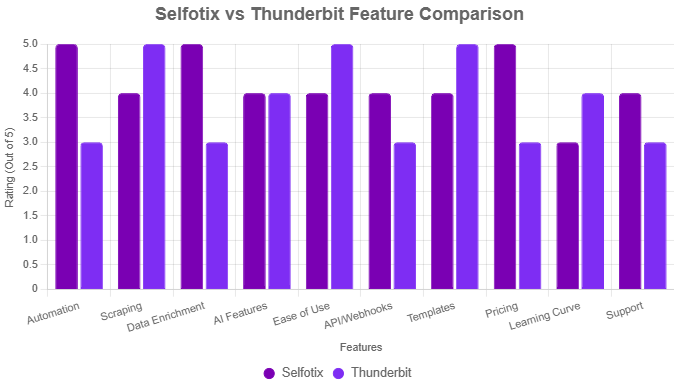
Feature Table Comparison of Selfotix vs Thunderbit
| Feature | Selfotix | Thunderbit |
|---|---|---|
| Automation Capabilities | Comprehensive (form filling, looping, clicking) | Basic (focus on data extraction) |
| Scraping Capabilities | Websites, text, links, images | Websites, PDFs, images, subpages |
| Enrich Data Capabilities | AI-generated content (emails, posts) | Limited (summarizing, categorizing) |
| AI Features | Advanced, requires OpenRouter API key | Built-in, natural language processing |
| Ease of Use | Intuitive, some setup for selectors | 2-click scraping, highly user-friendly |
| API/Webhook Support | Robust integration options | Basic integration capabilities |
| Pre-Built Templates | Amazon, eBay, Clutch | Twitter, LinkedIn, Real Estate, more |
| Pricing Model | Transparent, affordable plans | Free tier, unclear paid plan details |
| Learning Curve | Moderate, extensive documentation | Low, minimal setup required |
| Community & Support | Email, priority support for paid plans | Limited, email-based support |
Section-by-Section Feature Analysis
Automation Capabilities
Selfotix shines in automation, offering a robust suite of actions like clicking buttons, filling forms, and navigating pages. Its ability to loop through saved data makes it ideal for repetitive tasks, such as automating CRM entries or survey submissions. For example, you can set up a bot to log into a CRM, enter lead data, and submit forms in seconds.
Thunderbit focuses more on data extraction than automation. While it supports basic web automation, it lacks the depth of Selfotix’s taskflow capabilities. It’s better suited for users who need to scrape data quickly rather than automate complex workflows.
Why Selfotix Wins: Its comprehensive automation features make it a versatile choice for businesses needing more than just scraping.
Scraping Capabilities
Thunderbit has a slight edge in scraping versatility, as it handles websites, PDFs, and images, including scanned documents. Its subpage scraping feature allows it to follow links and compile detailed datasets, perfect for real estate listings or e-commerce product data.
Selfotix supports scraping text, links, and images from websites, with options for pagination and delays to mimic human behavior. While it doesn’t handle PDFs or images directly, its AI-assisted selector tools ensure precise data collection.
Why Selfotix Wins: Although Thunderbit scrapes more formats, Selfotix’s scraping is more integrated with its automation suite, offering a cohesive workflow.
Enrich Data Capabilities
Selfotix excels in data enrichment, using AI to generate personalized content like emails or social media posts based on scraped data. This feature is invaluable for marketing teams creating targeted campaigns at scale.
Thunderbit offers limited enrichment, focusing on summarizing, categorizing, or translating data. While useful, it doesn’t match Selfotix’s ability to create custom outputs.
Why Selfotix Wins: Its advanced data enrichment capabilities provide more value for businesses needing actionable insights.
AI Features
Both tools leverage AI, but their approaches differ. Selfotix requires an OpenRouter API key for AI features, offering advanced capabilities like generating CSS selectors or enriching data. This external dependency adds flexibility but requires setup.
Thunderbit has built-in AI with natural language processing, allowing users to describe desired data (e.g., “Email” or “Price”) without technical knowledge. Its AI suggests columns and processes data seamlessly.
Why Selfotix Wins: Its AI features are more robust and customizable, despite the API requirement.
Ease of Use & Easy to Build
Thunderbit is designed for simplicity, with a 2-click interface and natural language queries that require no technical expertise. It’s ideal for users who want instant results without setup.
Selfotix is intuitive but may require learning CSS selectors or using the Pick tool for precise scraping. Its extensive documentation helps, but it has a steeper learning curve than Thunderbit.
Why Selfotix Wins: While Thunderbit is simpler, Selfotix’s ease of use is enhanced by its comprehensive features, making it more rewarding for users willing to invest time.
API/Webhook Support
Selfotix offers robust API and webhook support, enabling seamless integration with CRMs, Zapier, or other tools. This makes it a strong choice for businesses with complex tech stacks.
Thunderbit supports basic integrations, but its capabilities are less extensive, focusing on data export to platforms like Google Sheets or Airtable.
Why Selfotix Wins: Its superior integration options make it more adaptable to diverse workflows.
Pre-Built Templates
Thunderbit offers a wider range of pre-built templates for sites like Twitter, LinkedIn, TikTok, and real estate platforms, with AI-powered field suggestions. These templates streamline scraping for specific use cases.
Selfotix provides templates for Amazon, eBay, and Clutch, which are effective but less extensive than Thunderbit’s offerings.
Why Selfotix Wins: While Thunderbit has more templates, Selfotix’s templates are tightly integrated with its automation features, offering a more cohesive experience.
Pricing Model
Selfotix has transparent pricing with a free plan (5 taskflows, 100 AI credits, 1,000 execution credits) and affordable paid plans:
- Starter: $9/month, 20 taskflows, 2,000 AI credits, 20,000 execution credits.
- Pro: $15/month, 50 taskflows, 10,000 AI credits, 50,000 execution credits.
- Scale: $20/month, 100 taskflows, 10,000 AI credits, 100,000 execution credits.
Thunderbit offers a free tier, but paid plan details (Basic, Professional, Business) are unclear, with only a custom-priced Business plan mentioned. This lack of transparency can be a drawback.
Why Selfotix Wins: Its clear, affordable pricing makes it more accessible and predictable for users.
Learning Curve
Thunderbit has a low learning curve, thanks to its 2-click interface and natural language queries. Users can start scraping immediately without technical knowledge.
Selfotix has a moderate learning curve, particularly for users unfamiliar with CSS selectors. However, its documentation and AI tools ease the process over time.
Why Selfotix Wins: Its learning curve is justified by its deeper functionality, offering more value for users who master it.
Community & Support
Selfotix provides email support, with priority options for paid plans. Its extensive documentation, including a CSS Selectors Guide, is a valuable resource for users.
Thunderbit offers email-based support, but its community and resources appear limited compared to Selfotix.
Why Selfotix Wins: Its robust support and documentation make it more reliable for users needing assistance.
Core Features Summary
Selfotix is a comprehensive no-code platform for web scraping, task automation, and AI-driven data enrichment. It supports text, link, and image scraping, with advanced automation for form filling, clicking, and looping. Its AI capabilities, though requiring an OpenRouter API key, enable personalized content creation, and its webhook support ensures seamless integrations.
Thunderbit is a specialized Chrome extension for rapid data extraction from websites, PDFs, and images. Its 2-click interface and natural language AI make it highly accessible, with pre-built templates for diverse use cases. However, its automation features are less robust, and pricing details are less transparent.
Strengths & Limitations
Selfotix
- Strengths:
- Comprehensive automation for complex workflows.
- Affordable, transparent pricing with a generous free plan.
- AI-driven data enrichment for personalized outputs.
- Robust documentation and integration options.
- Limitations:
- Moderate learning curve for CSS selectors.
- No CAPTCHA solving or JavaScript execution.
- Requires OpenRouter API key for AI features.
Thunderbit
- Strengths:
- Simple 2-click scraping with natural language queries.
- Scrapes websites, PDFs, and images.
- Extensive pre-built templates for popular sites.
- Free tier with no external AI dependencies.
- Limitations:
- Limited automation compared to Selfotix.
- Unclear pricing for paid plans.
- Potential constraints with CAPTCHAs or JavaScript-heavy sites.
Ideal Use Cases
Who Should Use Selfotix?
- Marketing Teams: Automate lead data entry into CRMs and create personalized email campaigns with AI-enriched data.
- Small Businesses: Streamline repetitive web tasks like form submissions or data collection on a budget.
- Tech-Savvy Users: Leverage webhook integrations and advanced automation for complex workflows.
Who Should Use Thunderbit?
- Sales Teams: Quickly scrape lead data from LinkedIn or real estate listings.
- E-Commerce Businesses: Extract product data from Amazon or eBay with pre-built templates.
- Non-Technical Users: Benefit from its simple interface for fast data collection without setup.
Conclusion
Both Selfotix and Thunderbit are powerful no-code tools, but Selfotix emerges as the superior choice for most businesses in 2025. Its comprehensive automation, AI-driven data enrichment, and affordable pricing make it a versatile solution for teams needing more than just scraping. While Thunderbit excels in simplicity and rapid data extraction, its limited automation and unclear pricing hold it back.
Ready to streamline your workflows with a powerful automation tool? Try Selfotix’s free plan today and experience the future of no-code productivity!
